Видео:Разбор 4 задания | ЕГЭ по информатике 2021Скачать

Ознакомьтесь с новыми словами и терминами текста 1.
personal computers — персональные компьютеры
competitive operating systems — конкурирующая операционная система
IBM (International Business Machine) — фирма по производству компьютеров
to enter the fray — ввязаться в драку
computer of choice — лучший компьютер
to fall by the wayside — остаться в стороне; уступить дорогу
to survive onslaught — выдержать конкуренцию
word size — размер слова; разрядность двоичного слова
soft-copy output — вывод электронной, программно-управляемой копии
hard-copy output — вывод «твердой» печатной копии
online storage — неавтономное хранение данных в ЗУ
offline storage — автономное хранение данных отдельно от компьютера
input media — носитель для входных данных
output media — носитель для выходных данных
general — purpose — универсальный; общего назначения
stand-alone — автономный
to plug in— подключать; подсоединять
leisure activities — досуговая деятельность
2. Прочтите текст и скажите, существуют ли отличия персональных компьютеров от больших компьютеров и в
чем они заключаются.
PERSONAL COMPUTERS
Personal computers are supposed to appear in the late 1970s. One of the first and most popular personal computers was the Apple II, introduced in 1977 by Apple Computer. During the late 1970s and early 1980s, new models and competitive operating systems seemed to appear daily. Then, in 1981, IBM entered the fray with its first personal computer, known as the IBM PC. The IBM PC quickly became the personal computer of choice, and most other personal computer manufacturers fell by the way-side. One of the few companies to survive IBM’s onslaught was Apple Computer, which is sure to remain a major player in the personal computer marketplace. In less than a decade the microcomputer has been transformed from a calculator and hobbyist’s toy into a personal computer for almost everyone.
What is a personal computer? How can this device be characterized?
—First, a personal computer being microprocessor-based, its central processing unit, called a microprocessor unit, or MPU, is concentrated on a single silicon chip.
—Second, a PC has a memory and word size that are small er than those of minicomputers and large computers. Typical word sizes are 8 or 16 bits, and main memories range in size from 16 К to 512 K.
—Third, a personal computer uses smaller, less expensive, and less powerful input, output and storage components than do large computer systems. Most often, input is by means of a keyboard, soft-copy output being displayed on
a cathode-ray tube screen. Hard-copy output is produced
on a low-speed character printer.
—A PC employs floppy disks as the principal online and
offline storage devices and also as input and output me
dia.
—Finally, a PC is a general-purpose, stand-alone system
that can begin to work when plugged in and be moved
from place to place.
Probably the most distinguishing feature of a personal computer is that it is used by an individual, usually in an interactive mode. Regardless of the purpose for which it is used, either for leisure activities in the home or for business applications in the office, we can consider it to be a personal computer.
Ответьте на вопросы, используя информацию текста.
1. When did the first personal computer appear? 2. What was one of the first PC model? 3. What is a personal computer? 4. What are the four main characteristics of a PC? 5. What does the term “microprocessor-based” mean? 6. What are the typical word sizes of a PC? 7. How is input carried out in personal
computers? 8. What principle storage devices do PC use? 9. What kind of a system is a PC? 10. What differs personal computers from large computer systems?
4. Найдите в тексте английские эквиваленты следующих
словосочетаний:
Конкурирующая операционная система; появляться ежедневно; ввязаться в драку; лучший компьютер; остаться в стороне; выдержать конкуренцию; главный поставщик на компьютерном рынке; игрушка для любителя; микропроцессорный; цельный кристалл (микросхема) из кремния; размер слова; компоненты меньшей мощности; посредством; вывести на экран; низкоскоростной принтер с посимвольной печатью; использовать гибкие диски; приборы (не) автономного хранения данных; универсальный; автономная система; отличительная черта; интерактивный режим; независимо от цели; досуговая деятельность.
Видео:Задание 10_ОГЭ информатика 2020Скачать

Text 1. PERSONAL COMPUTERS
Personal computers are supposed to appear in the late 1970s. One of the first and most popular personal computers was the Apple II, introduced in 1977 by Apple Computer. During the late 1970s and early 1980s, new models and competitive operating systems seemed to appear daily. Then, in 1981, IBM entered the fray with its first personal computer, known as the IBM PC. The IBM PC quickly became the personal computer of choice, and most other personal computer manufacturers fell by the wayside. One of the few companies to survive IBM ’s onslaught was Apple Computer, which is sure to remain a major player in the personal computer marketplace. In less than a decade the microcomputer has been transformed from a calculator and hobbyist’s toy into a personal computer for almost everyone. What is a personal computer? How can this device be characterized?
— First, a personal computer being microprocessor-based, its central processing unit, called a microprocessor unit, or MPU, is concentrated on a single silicon chip. — Second, a PC has a memory and word size that are smaller than those of minicomputers and large computers. Typical word sizes are 8 or 16 bits, and main memories range in size from 16 К to 512 K
. — Third, a personal computer uses smaller, less expensive, and less powerful input, output and storage components than do large computer systems. Most often, input is by means of a keyboard, sofit-copy output being displayed on a cathode-ray tube screen. Hard-copy output is produced on a low-speed character printer. — A PC employs floppy disks as the principal online and offline storage devices and also as input and output media.
— Finally, a PC is a general-purpose, stand-alone system that can begin to work when plugged in and be moved from place to place. Probably the most distinguishing feature of a personal computer is that it is used by an individual, usually in an interactive mode. Regardless of the purpose for which it is used, either for leisure activities in the home or for business applications in the office, we can consider it to be a personal computer.
Задание 2. Ответьте на вопросы, используя информацию текста.
1. When did the first personal computer appear?
2. What was one of the first PC model?
3. What is a personal computer?
4. What are the four main characteristics of a PC?
5. What does the term “microprocessor-based” mean?
6. What are the typical word sizes of a PC?
7. How is input carried out in personal computers?
8. What principle storage devices do PC use?
9. What kind of a system is a PC?
10. What differs personal computers from large computer systems?
Задание 3. Найдите в тексте английские эквиваленты следующих слов и словосочетаний.
Видео:Перевод числа в двоичную систему за два шага!!!Скачать
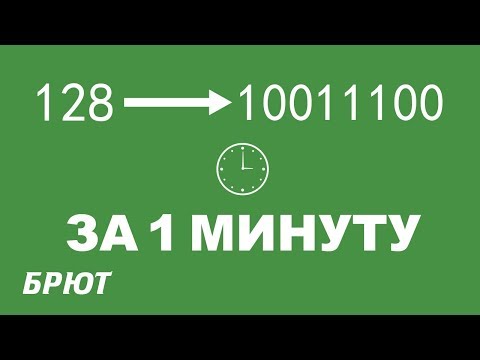
Английский язык учебник Радовель. Дк 811. 111(07) ббк81. 2Англ9 ктк 8032 р 15 Научный консультант
| Название | Дк 811. 111(07) ббк81. 2Англ9 ктк 8032 р 15 Научный консультант |
| Анкор | Английский язык учебник Радовель.doc |
| Дата | 28.01.2017 |
| Размер | 2.08 Mb. |
| Формат файла |  |
| Имя файла | Английский язык учебник Радовель.doc |
| Тип | Документы #527 |
| страница | 11 из 19 |
3 1. When did the first personal computer appear? 2. What was one of the first PC model? 3. What is a personal computer? 4. What are the four main characteristics of a PC? 5. What does Конкурирующая операционная система; появляться ежедневно; ввязаться в драку; лучший компьютер; остаться в стороне; выдержать конкуренцию; главный поставщик на компьютерном рынке; игрушка для любителя; микропроцессорный; цельный кристалл (микросхема) из кремния; размер слова; компоненты меньшей мощности; посредством; вывести на экран; низкоскоростной принтер с посимвольной печатью; использовать гибкие диски; приборы (не) автономного хранения данных; универсальный; автономная система; отличительная черта; интерактивный режим; независимо от цели; досуговая деятельность.
А) бессоюзные; В) с сочинительной связью. Запомните следующие сочинительные союзы: and, but, or, while, both . and, as well as, not only. but also, either. or, neither. nor. A) 1. The computer you told me about was constructed at a Russian plant. 2 We hope we’ll buy the computer your friend spoke so much about 3. This is the principle the electronic computer is based upon. 4. The teacher says we may ask any questions we like. 5. Elements integrated circuits are made of are electrically interconnected components. 6. The main tendencies of 1С development scientists are working at are to increase the scale of 135 Unit 10. Personal Computers i B) 1. These devices can perform both the input and output functions. 2. Data are recorded on magnetic discs and tapes either by outputting the data from primary storage or by using a data recorder. 3. Neither-the programmer nor tha analyst could explain the cause of the computer errors. 4. Data as well as instructions must flow into and out of primary storage. 5. This grammar exercise is not only too long but also very difficult. 6. Printers may be either impact ornonimpact. 7. Character printers are used with all microcomputers as well as on computers of all sizes. 8. Both primary and secondary storage contain data and the instructions for processing the data. 9. The CPU functional units can be in one of two states: either «on» or»ofF 10. High-speed devices are both input and output devices that are used as secondary storage. 7. Ознакомьтесь с терминами текста 2. word processing — обработка текста telephone dialing [‘tebfoun ‘daishn] — набор номера телефона security [sa’kjuanti] — безопасность; охрана appliance [ap’laians] — устройство; прибор maintenance [‘memtsnansl — поддержание; сохранение; эксплуатация application software — прикладные программы to delete [di’Iiit] — удалять; стирать; очищать память to move paragraphs around — менять местами абзацы accountant [a’kauntsnt] — бухгалтер accounting [a’kauntirj] — бухгалтерский учет income tax [‘тклт ‘taeks] — подоходный налог stock market forecasting — биржевые прогнозы worksheet [‘wakjlt] — электронная таблица Английский язык. Основы компьютерной грамотности 136 s 8. Прочтите текст и укажите сферы деятельности, где используются персональные компьютеры. Text 2. APPLICATION OF PERSONAL COMPUTERS Personal computers have a lot of applications, however, there are some major categories of applications: home and hobby, word processing, professional, educational, small business and engineering and scientific. Home and hobby. Personal computers enjoy great popularity among experimenters and hobbyists. They are an exciting hobby. All hobbyists need not be engineers or programmers. There are many games that use the full capabilities of a computer to provide many hours of exciting leisure-time adventure. The list of other home and hobby applications of PCs is almost endless, including: checking account management, budgeting, personal finance, planning, investment analyses, telephone answering and dialing, home security, home environment and climate control, appliance control, calendar management, maintenance of address and mailing lists and what not. Word processing. At home or at work, applications software, called a word processing program, enables you to correct or modify any document in any manner you wish before printing it. Using the CRT monitor as a display screen, you are able to view what you have typed to correct mistakes in spelling or grammar, add or delete sentences, move paragraphs around, and replace words. The letter or document can be stored on a diskette for future use. Professional. The category of professional includes persons making extensive use of word processing, whose occupations are particularly suited to the desk-top use of PCs. Examples of other occupations are accountants, financial advisors, stock brokers, tax consultants, lawyers, architects, engineers, educators and all levels of managers. Applications programs that are popular with persons in these occupations include accounting, income tax preparation, statistical analysis, graphics, stock market forecasting and computer modeling. The electronic worksheet is, by far, the computer modeling program most widely used by professionals. It can be used for scheduling, planning, and the examination of «what if situations. Educational. Personal computers are having and will continue to have a profound influence upon the classroom, affecting both the learner and the teacher. Microcomputers are making their way into classrooms to an ever-increasing extent, giving impetus to the design of programmed learning materials that can meet the demands of student and teacher. Two important types of uses for personal computers in education are computer-managed instruction (CMI), and computer-assisted instruction (CAI). CMI software is used to assist the instructor in the management of all classroom-related activities, such as record keeping, work assignments, testing, and grading. Applications of CAI include mathematics, reading, typing, computer literacy, programming languages, and simulations of real-world situations 9. Ответьте на вопросы, используя информацию текста. 1. What are the main spheres of PC application? 2. Do you enjoy computer games? 3. Is it necessary for a person to be an analyst or a programmer to play computer games? 4. What other home and hobby applications, except computer games, can you name? 5. What is «a word processing program»? 6. What possibilities can it give you? 7. Can you correct mistakes while typing any material and how? 8. What other changes in the typed text can you make using a display? 9. Which professions are in great need of computers? 10. How can computers be used in education? 10. Найдите в тексте английские эквиваленты следующих Много областей применения; тем не менее; обработка текстов; пользоваться популярностью; любители; способности компьютера; бесконечный перечень; анализ инвестиций; набор номера телефона; автоответчик; ведение кален-
Английский язык. Основы компьютерной грамотности 138 д 11. Найдите в текстах 1 и 2 слова: a) близкие по значению следующим словам: Verbs: to print; to produce; to convert; to keep; to found; to erase; to name; to change; to use; to start; to switch on; to supply; to give possibility; to involve. Nouns: rate; analyst; possibilities; use; plays; control; post; mode; profession; consultant; teacher; director; book-keeper; fight; producer; attack; amateur; device; crystal; error; storage; primary (memory); monitor; characteristic; aim. Adjectives: flexible; thrilling; main; little; general; b)противоположныепозначениюследующимсловам: Adjectives: cheep; weak; common; general; large; soft; high; easy. 12. Расшифруйте следующие аббревиатуры и переведите их. PC; PU; CU; ALU; CPU; MPU; IBM; DOS; CRT; ROM; RAM; 1С; SSI; MSI; LSI; VLSI; MP; CD; I/O; IOP; CMI; CAI. 13. Переведите безличные предложения. Обратите внима 1. 7/ is well known that personal computers enjoy great popularity among experimenters and hobbyists. 2. // took years to produce a high-speed computer performing a lot of functions. 3. When making up the summary of the text one should put down the exact title of the article, the author’s name and the date of the edition. 4. It is difficult to imagine modern life with- 139 Unit 10. Personal Computers o 14. Вспомните формы причастий, проанализируйте и пе Participle Active Passive 1. The results obtained are of particular importance for our research. 2. Having obtainedthe required results we informed the manager of this fact. 3. The necessary data having been obtained, we could continue our experiment. 4. Being obtained the results of the research were analysed. 5. While operating with graphical interface people usually use such manipulators as a mouse and a track ball. 6. Key-to-disk devices used as data recording stations can correct data before storing it on a magnetic disk. 7. D.Mendeleyev having arranged the elements in a table, the existence of yet unknown elements could be predicted. 8. All the necessary preparations having been done, the operator began assembling the machine. 9. Being built on the basis of transistors lasers are successfully used in technology. 15. Переведите сложноподчиненные предложения. Запом 1. It is well known in computer science that the words «computer» and «processor’ are used interchangeably. 2. The operation part of the instruction is decoded so that the proper arith- Английский язык. Основы компьютерной грамотности 140 m 16. Прочтите текст и составьте письменно реферат на английском языке. The piece of equipment that allows a computer to communicate with other computers over telephone lines is called a modem. The modem allows the individual to access information from all over the world and use that information in everyday life. Connecting with banks, Automatic Teller Machines, cash registers to read credit cards, access travel agents, buy products, e-mail, access databases, and teleconferencing, the modems provide easy access to many services. Files can be transferred easily, by uploading to another machine, or downloading to your own machine within a matter of minutes. The computer modem can be used as a telephone answering system, and documents can be faxed from one computer to another assuring fast and easy access to important documents. A modem takes computer information and changes it into a signal that can be sent over telephone lines. The modem is a bridge between digital and analog signals. The computer is of Ш Unit 10. Personal Computers the digital type, and the telephone using analog technology. The modem converts the «0»s and «l»s of the computer (off-on switches) into an analog signals modulating the frequency of the electronic wave or signal. The modem does just the opposite and demodulate the signal back into digital code. The modem gets its name from MOdulate and the DEModulate. Most people believe that you need a separate phone line for a modem, but that is not true.Your modem and telephone can share one line, the problem arises when someone else needs to use the telephone while the modem is in use. Also disable call waiting, it could There are three kinds of modems — internal, external, and fax. All modems do the same thing, they allow computers to communicate through telephone lines. This lets computers exchange information everywhere. Internal Modem is a circuit board that plugs into one of the expansion slots of the computer. Internal modems usually are cheaper than external modems, but when problems occur, fixing and troubleshooting the modem can sometimes prove to be quite difficult. External Modem attaches to the back of the computer by way of a cable that plugs into the modem port. It is usually less expensive and very portable. It can be used with other computers very easily by unplugging it and plugging it into another computer. Fax Modem can be hooked up to your telephone and used to send information to your computer. Your computer can also send information to a fax machine. Most computer modems are modems with faxing capabilities. 17. Выполните письменно перевод следующего текста по вариантам. MICROCOMPUTER SYSTEM ORGANIZATION 1. The organization of a microcomputer system is the same as that of a larger computer system. The microprocessor unit (MPU), usually concentrated in a single chip, consists of the control unit and the arithmetic logical unit. Internal memory 🌟 ВидеоКак снять атрибут "Только для чтения" с помощью командной строки Windows.Скачать  КАК ПРОЙТИ ОНЛАЙН ТЕСТ НА 100 БАЛЛОВ? 2023Скачать  КАК РАБОТАЮТ ЧИСЛА С ПЛАВАЮЩЕЙ ТОЧКОЙ | ОСНОВЫ ПРОГРАММИРОВАНИЯСкачать  Перевод из любой системы счисления в десятичную или как найти десятичный эквивалент числаСкачать  Информатика. Архитектура ПК: Представление целых чисел в памяти ПК. Центр онлайн-обучения «Фоксфорд»Скачать  Задание 5_ОГЭ информатика (2)Скачать  Перевод из двоичной в десятичную систему счисленияСкачать 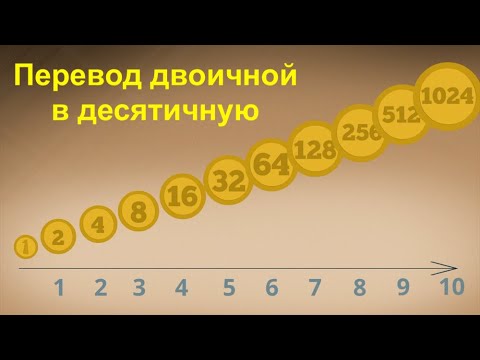 Поиск текста в файлах Windows 11, 10 Поиск в Ворде, архивахСкачать  Информатика ЕГЭ. Поиск оптимального маршрута по таблицеСкачать  Архитектура ПК: Представление вещественных чисел в памяти ПК. Центр онлайн-обучения «Фоксфорд»Скачать  A2. Информационные модели ЕГЭ по информатикеСкачать  Поиск файлов по содержимому и текста внутри файловСкачать  СЛОВООБРАЗОВАНИЕ В ЕГЭ ПО АНГЛИЙСКОМУ НА МАКСИМУМ | ЗАДАНИЯ №25-29 | УмскулСкачать  ИНФОРМАТИКА 8 класс : Представление целых чиселСкачать  Двоичное кодирование | Информатика 7 класс #9 | ИнфоурокСкачать  Информатика ОГЭ. Задания 1. Количественные параметры информационных объектов | 2020 годСкачать  Задача 1 ОГЭ по информатике. Нахождение информационного объема текстаСкачать 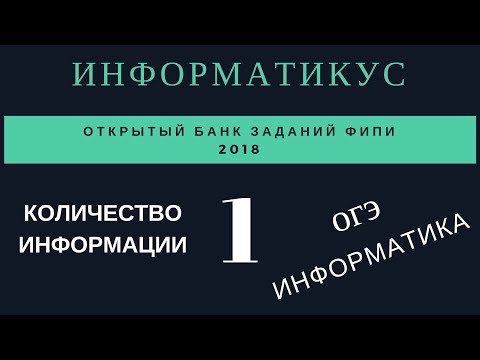 |
 . Ответьте на вопросы, используя информацию текста.
. Ответьте на вопросы, используя информацию текста. cheduling [‘JedjulirjJ— составление расписания, графика computer-assisted instructions — компьютерные команды to meet the demands — удовлетворять потребности record keeping — регистрация; ведение записей grading [‘greidirj] — оценивание; классификация
cheduling [‘JedjulirjJ— составление расписания, графика computer-assisted instructions — компьютерные команды to meet the demands — удовлетворять потребности record keeping — регистрация; ведение записей grading [‘greidirj] — оценивание; классификация disrupt your modem connection while the modem is in use.
disrupt your modem connection while the modem is in use.